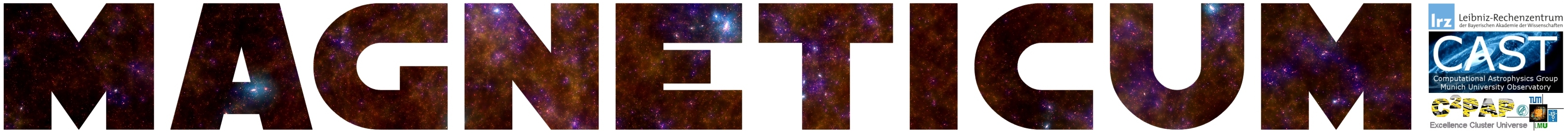|
|
How to Contact us
|
|
|
You can contact us any time by eMail via info@magneticum.org or directly contact the authors
of the individual papers.
|
How to use DATA products
|
|
Within the Data section we are providing free access to various data products
derived from the simulations. This included light-cone data but also data for individual objects or general
tables. They are coming mostly from publications but some are also provided additionally to serve the community,
especially providing mock data for current/future missions like SPT, PLANCK, eROSITA, Athena and EUCLID.
They come wih README files to describe their content in more detail. Additionally we provide data products on
request, so do not hesitate to contact us.
|
How to access the Virtual Observatoris (VOs)
|
Within the VOs section we plan to provide direct access to data from the simulations on vaious levels:
- Level I (Halo database):
The halo database will allow you to query halos and their properties based on their merger tree data.
The interface comes with some example queries to demonstrate how to use it. It allows to querey objects
based on the actual properties ore even on their formation history. Querying the different simulations
allows to cross link objects between different resolutions or between the full physics and the dark matter
only control simulations.
- Level II (Map Making):
The Map making allows you to make 2 dimensional projections (maps) of physical (e.g. density,
temperature, etc) or observational (e.g. X-Ray surface brightness, compton Y) quantities of any object
within the simulations using SMAC. The results
are returned as standard fits file.
- Level III (Virtual Observatories):
Making use of PHOX, you can receive a photon
list of any object in the simulation as obtained
by various X-ray instruments. The result is returned as fits file, similar to a real event file.
We are working hard to make all these services for the Magneticum Pathfinder simulation set available.
Currently, there are only proto types available which are working on smaller sets of previous simulations.
|
How to get access to Simulation Data
|
|
On the long term, we plan to provide a tool in the VOs section which allows to obtain a subregion of every
simulation in form of a Gadget compatible snapshot file. For the moment, we provide the access to the full
simulation output on request. Please contact us in case.
|
|
|